ePortfolios EdTech - Review and consider possibilities
Last updated on 27/07/2023
-
You must be signed in to access this function
6
Description
ePortfolios are online portfolios which students can use to collect evidence of their learning and experiences. They can be used for assessment and are often closely aligned with embedding employability in the curriculum.
Overview
At Griffith, we use PebblePad Personal Learning Environment as our platform for ePortfolios.
When using ePortfolios as a learning activity or as an assessment item, the onus is on the student to find, curate and display the content in a way that best meets the requirements but also showcases their personal learning journey and interests. This personalisation is a key aspect in making the use of this tool relevant not only to the students' current learning, but also how they will represent themselves in their future careers.
Considerations
When using ePortfolios, please consider:
- the skills of your students and yourself in using the technologies to create and review
- access to the relevant tools for all students - what alternate options are available if a student doesn't have access to the internet?
- if the purpose for using ePortfolios is clear for your students
ePortfolio tools offer a variety of templates and functionality that would suit various levels of skill in creating and updating.
Enabling Technology
Griffith University is implementing PebblePad Personal Learning Environment as it's preferred ePortfolio platform. PebblePad is a personal learning and assessment system providing ePortfolio, e-assessment and presentation templates to collate and evidence learning and reflections.
There are many other ePortfolio tools available on the market, however, for tools that are not hosted and supported by Griffith, please ensure the privacy and possible cost factors are considered when selecting an appropriate solution.
Implement
If ePortfolios are to be used as assessment, criteria or grading rubrics need to be clearly defined and made available for students to help guide their work. As ePortfolios are constantly updated, consider the method by which the student will submit their ePortfolio for assessment at a given time. This may include one or more of the following:
- Students submit a 'point-in-time' snapshot of the ePortfolio site (as is possible in PebblePad)
- Students screen capture the relevant sections of their ePortfolio and send in the images (pasted into a Word document, for example)
- Students submit only the specific content (e.g. just their reflective entries in a Word doc and/or other media attachments) .
Your Learning and Teaching Consultant can suggest ways of embedding ePortfolios into your teaching practice.
Support Resources
-
PebblePad
Griffith University's Personal Learning Environment website
-
Yammer ePortfolio Group
Why not follow the discussion on Yammer? There you will find other Griffith colleagues sharing experiences, advice and resources on using ePortfolios.
-
Enrich Your Studies
The Griffith Enrich website has resources for students to assist them with building their professional profiles.
-
ePortfolios Australia
ePortfolios Australia is a professional network which aims to support the use of e-portfolios in Australia and beyond through professional development activities and the sharing of resources, ideas and practice.
-
ePortfolio Assist
developed by ePortfolios in Creative and Performing Arts OLT funded project, 2014
-
JISC Toolkit: ePortfolios
Jisc is a UK not-for-profit company whose role is to support higher education practice and research by providing relevant and useful advice, digital resources and networking.
-
International Journal of ePortfolio (IJeP)
The International Journal of ePortfolio (IJeP) is a double-blind, peer-reviewed, open access journal freely available online.
-
Reflection, Integration, and ePortfolio Pedagogy
Eynon, B., Gambino, L. and Torok, J. (2014)
-
Reflective and Social Pedagogies to Advance Integrative ePortfolio Learning
Catalyst for Learning, (2013)
-
AAEEBL: Association for Authentic, Experiential, and Evidence-Based Learning
This association hosts news, events and resources on their website, including a Field Guide to ePortfolio.
Pedagogy Support
Pebblepad (Fact sheet). Getting Started with VLE tools and the Course Design Standards.
Pebblepad (Module). Getting Started with VLE tools and the Course Design Standards.
Contributed by
-
Learning Futures
Licence
© 2024 Griffith University.
The Griffith material on this web page is licensed under a Creative Commons Attribution NonCommercial International License (CC BY-NC 4.0). This licence does not extend to any underlying software, nor any non-Griffith images used under permission or commercial licence (as indicated). Materials linked to from this web page are subject to separate copyright conditions.
Preferred Citation
(2023). ePortfolios. Retrieved from https://app.secure.griffith.edu.au/exlnt/entry/2687/view