Using Echo360 Active Learning Platform to promote engagement in lectures Faculty Spark - View, reflect and apply
Last updated on 20/02/2020
-
You must be signed in to access this function
1
Description
Echo360 Active Learning Platform (ALP) was used to increase student engagement in lectures. It was one of a number of initiatives for a large first year education course for students studying secondary education.
Challenge
Teaching a large first year, first semester course with approximately 350 students can be challenging. To encourage active learning, students were given the opportunity to engage in a number of active learning activities in lectures. Echo360 ALP was one of a number of strategies used within this education course during lectures.
Approach
Echo360 ALP was used in seven of the 12 lectures in the semester with the other lectures having guest speakers and thus not using this tool. Prior to the lecture I uploaded my slides into the system and then I added in different types of questions that I wanted to ask during the lecture. During the lecture these were asked and students responded.
Use of Echo360 ALP was optional in lectures, however uptake was good with 76% (n=142) of the students who responded to an end of semester survey stating they used it during the semester.
This tool was used to ask students questions in the lecture to increase interactivity and engagement. These questions involved both closed and open ended questions and were often used to check for understanding of the content being taught. Students were able to use the Notes feature in Echo360 if they wished. Students were also able to ask questions during the class.
With regards to students asking questions they were able to do this in the system in real time. Although not possible to manage this myself while lecturing I was able to ask a tutor to do this and I would pause a couple of times in the lecture and ask them if there were any questions. I was then able to answer the general questions of relevance to all students at that time. This allowed for real time learning of relevant content, or to clarify any misconceptions.
Outcomes
Outcomes were positive in using Echo360 ALP with 69% of student respondents either agreeing or strongly agreeing that it is easy and intuitive to use.
Students reported enjoying using the polling feature of Echo360 ALP in lectures and that it increased the interactivity and that “it was helpful and engaging”. One student also commented that it helped them “really think about the course content more deeply”.
Outcomes from the initiative included:
- Increase student engagement with learning
- Achieve higher-order learning outcomes
Students were able to use the Notes function during lectures. Only some students used it with 45% stating they did not take notes using the software, however 27% either agreed or strongly agreed that it was useful. Considering this wasn’t specifically taught, this is an excellent number.
One great feature that I didn’t realise would be used so well was the question asking tool. Students reported that they liked asking questions and getting answers quite quickly and in real time as well as after the lecture.
Finally, one student commented
“the use of echo360 was so good - I’ve never done it in other lectures and i think it’s a really useful tool”.
Implement
This software is very easy to use from a lecturer’s perspective.
It is a matter of adding in the questions that are going to be asked last after completing the PowerPoint or presentation. Generally I would do this once on campus in the morning and then I press save and then publish and put to put the PowerPoint in the correct place in the system. Here are some tips that you may find useful:
- If you put the slide number on the question then students can easily find it when you ask the question.
- Sometimes I have closed questions and then ask the students to justify their answers. I don’t ask these all the time as those with mobile phones can’t answer those questions (unless they are on the web). Also, when a reason is required some students don’t answer the question so it is important to remember this as the number of students answering will go down.
- Some students, although engaged won’t vote. It is important to encourage students to vote (think of strategies) and allow them a few weeks to get used to the system - just keep trying.
- It is worth persevering for the first few weeks as students get comfortable with the technology.
- I like to engage with student answers that they give. I just choose a couple of answers to talk about. This is important as otherwise students wonder why they were asked.
- You can use open-ended questions as discussion starters. Not all questions have to be closed.
If students are asking questions during the lecture, then having a tutor or another staff member monitor can be helpful. The questions can either be answered directly or if a general question they can then be answered by the lecturer to everyone during class, thus creating real time and relevant learning. It is important to remember that students need to know that if they mark their questions and comments as anonymous then staff can actually see their names as they aren’t anonymous to them.
Next Steps
I would continue to use this technology as it worked well and the students liked using it as it added engagement and interactivity into the lecture. If you are considering using this technology, contact your Blended Learning Advisor or Educational Designer as they can assist you.
Support Resources
Contributed by
-
Learning Futures
Chris Campbell
Licence
© 2024 Griffith University.
The Griffith material on this web page is licensed under a Creative Commons Attribution NonCommercial International License (CC BY-NC 4.0). This licence does not extend to any underlying software, nor any non-Griffith images used under permission or commercial licence (as indicated). Materials linked to from this web page are subject to separate copyright conditions.
Preferred Citation
(2020). Using Echo360 Active Learning Platform to promote engagement in lectures. Retrieved from https://app.secure.griffith.edu.au/exlnt/entry/4369/view