Padlet & GriffithU Padlet Backpack EdTech - Review and consider possibilities
Last updated on 04/08/2021
-
You must be signed in to access this function
0
Description
Padlet and GriffithU Padlet are approved and free web applications featuring a virtual wall where students can collaborate and post media. They can be useful for teaching and learning to encourage collaboration, engagement, creation and sharing.
Overview
Padlet is like a 'living' webpage or virtual wall, users can add links, videos, files and images to Padlets and arrange them. There is also a growing suite of Padlet Templates making creation easy for you.
This can be useful for teaching and learning to encourage collaboration and knowledge sharing around particular topics for face-to-face, online activities or both.
Padlet is available to us in two forms:
1. Padlet.com Basic (free) comes with the following features:
- Themes
- Stats
- Premium wallpapers
- Cross-device support for uploaded videos
- limit of 15 Padlets
- Suitable for recommending for Student Use
2. GriffithU.padlet.org provides all of the above plus the following:
- Unlimited Padlets for GU Staff
- Login via Griffith Credentials for Staff and Students
- Deployment of Padlets via URL (Secret) or embed within Learning@Griffith (Item)
- NEW - Integration with L@G allowing for provision of Padlet Templates to Courses for Student creation/engagement via LTI Linkage.
>>> Here is an example of one of the great templates to give you an idea.
Timeline Example
Considerations
Please check out the related entry '10 Things you should know about Padlet Backpack'
Enabling Technology
Griffithu Padlet Backpack Access - For GU Staff & Students
Logging in:
- Go to https://griffithu.padlet.org/
- Sign in with ‘Institutional Account’ (Microsoft option)
- Use your Griffith Staff / Student credentials
Implement
Things you should know about deployment of GUgriffith.org Padlet in our VLE
SHARING
Both Padlet platforms provide a range of sharing options including:
- Add Members (this method gives 'admin' control over the padlet to your collaborators or team members)
- Share via embed (See notes below on Embedding)
- Share via QR Code auto generation (snap with phone QR scanner to go direct to Padlet)
- Share via URL (Secret) - GriffithU Padlets are set to 'secret' as default, meaning if you send the URL users can access. If you select 'Private' you must add membership to view that Padlet.
- Share templated Padlets to Course Students for creation using the Blackboard Tool link (LTI)
EMBEDDING
- They embed beautifully in Learning@Griffith
- They embed beautifully as a TAB in Microsoft Teams ('view or share' link depending on use-case)
- They do not embed within Microsoft Forms or Sway (suggest use of normal Padlet.com accounts for this specific purpose). Please note: the University is currently working with vendors to enhance this capability.
>>> See the 'Padlet Tactics for Empowering Pedagogies' entry for ideas on implementation, or seek assistance from your Academic Group L&T Consultant (Design/Curriculum).
>>> How to add a Post in Padlet (NEW!)
Watch this video to see the new Post Editor in action.
____________________________________
>>> For more information, examples and information visit the L&T Support Site Padlet page.
__________________________________________
Support Resources
-
Padlet Support Site
A range of Padlets to support the use of Padlet
-
Padlet Support Videos
A range of quick and easy Padlet Support videos
-
Add Padlet Templates to your L@G Course
Use the L@G Padlet tool to deploy Padlet templates for student creation
Technology Support
FOR YOU
- Should you need assistance in the pedagogical application of Padlet to your course, please contact your A. Group L&T Consultant (Design).
If you get stuck
- Call x55555 (L&T option 4) to log a request for assistance
- Seek assistance from your Academic Group L&T Consultant (Design)
FOR YOUR STUDENTS
Pedagogy Support
Check out the 'related items' for some great Padlet Tactics for Empowering Pedagogies, and /or seek advice from your Academic Group Learning & Teaching Consultant (Design).
Contributed by
-
Learning Futures
Licence
© 2024 Griffith University.
Conditions of Use
Padlet.org and griffithU.padlet.org are both free ($) and approved for use at Griffith University.
Preferred Citation
(2021). Padlet & GriffithU Padlet Backpack. Retrieved from https://app.secure.griffith.edu.au/exlnt/entry/5306/view