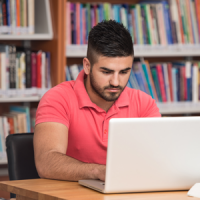PebblePad: Peer evaluations and assessment Student-Centred Activity - read, consider and design
Last updated on 21/02/2020
-
You must be signed in to access this function
0
Are you wanting to run an assessment piece where students evaluate their peers' work?
You do? Great! PebblePad can assist you in providing your students with a secure online space to review and assess each other’s work.
How can PebblePad support Peer Review and Assessment?
PebblePad offers a number of exciting benefits for both student and teaching teams, as well as contributing to institutional goals.
Benefits for students include the ability to...
- Learn from each other by seeing other examples of work
- Broaden their knowledge by being exposed to differing fields within their discipline
- Deepening their critical analysis skills while also being reflective and constructive
- Developing the ability to be more objective when critiquing and reviewing their own work
- Deepening connections within their cohorts by sharing constructive peer review experiences
- Deepening their understanding of the assessment criteria by providing feedback to others
- Higher quality final submissions due to repeated opportunities for feedback over the length of the assessment
Benefits for the teaching team include the ability to...
- Have a mechanism to effectively capture peer review and assessment opportunities
- Be able to set up peer assessment spaces with a variety of parameters (ie anonymity or specific groups for review)
- Ability to design peer assessment tasks that provide students with meaningful feedback
- Ability to introduce students to using rubrics with peer assessment
- Feedback is given from varying sources without adding to teaching team marking time.
- Final submissions are of a higher quality because students have received feedback multiple times throughout the trimester.
- Students become adept at problem-solving for each other, minimising queries throughout the trimester.
Benefits for the institution...
- The ability to encourage authentic assessment and active learning based on peer feedback which aligns with workplace learning
- Assists students to develop Graduate Attributes including improving critical judgement and being effective communicators and collaborators
- Assists students to develop and practice transferable skills such as digital literacy, collaboration and teamwork, honing communication skills, developing interpersonal skills when delivering feedback to peers and potentially learning how to manage or avoid conflict.
Examples of PebblePad in Action Peer Review and Assessment
The following are real-life Griffith examples of academics using PebblePad to enhance the Peer Review and Assessment process for students.
-
3rd Year Design - James Ugarte
PebblePad portfolio pages used with Design students in a Peer Assessment task at the Queensland College of Art, Griffith University.
Related Readings
- Welsh, M. (2012). Student perceptions of using the PebblePad e-portfolio system to support self- and peer-based formative assessment. Technology, Pedagogy And Education, 21(1), 57-83. doi: 10.1080/1475939x.2012.659884
- Maor, D. (2016). Using TPACK to develop digital pedagogues: a higher education experience. Journal Of Computers In Education, 4(1), 71-86. doi: 10.1007/s40692-016-0055-4
Consider
- Does this Peer Assessment form part of the final marks?
- Do students need to see each other’s feedback or is all feedback only visible to the receiving student?
- Is the feedback going to be anonymous?
- Will students be using a rubric or feedback template to give peer feedback or marks?
- Do students need to find their own students to review or will they review each other in pre-determined groups?
- Will students have the ability to release the feedback to each other immediately or will comments be moderated before release?
- Would you like to provide a set of pre-written comments for students to use in giving feedback?
- Is there a minimum/maximum number of times that each student will give/receive feedback?
Learning More...
- By reviewing Faculty Sparks from your peers relating their use of PebblePad
- By attending PebblePad workshops
Programmatic Approaches...
Consider collaborating with the Program Director and other Course Convenors to implement a Program-wide approach to the use of PebblePad. While this is not necessary, PebblePad allows students to access the content and activities over the length of their program.
Conducting Research...
Consider conducting research related to your use of PebblePad for publication in discipline-specific journals or those with a higher education focus.
Consult
Contact your school's Learning and Teaching Consultants.
Self-help user guides and videos are available at on Griffith’s PebblePad Help site.
Pebblepad (Fact sheet). Getting Started with VLE tools and the Course Design Standards.
Pebblepad (Module). Getting Started with VLE tools and the Course Design Standards.
For technical support using PebblePad at Griffith, contact the IT Support Centre (ithelp@griffith.edu.au or x55555).
Licence
© 2024 Griffith University.
The Griffith material on this web page is licensed under a Creative Commons Attribution NonCommercial International License (CC BY-NC 4.0). This licence does not extend to any underlying software, nor any non-Griffith images used under permission or commercial licence (as indicated). Materials linked to from this web page are subject to separate copyright conditions.
Preferred Citation
(2020). PebblePad: Peer evaluations and assessment. Retrieved from https://app.secure.griffith.edu.au/exlnt/entry/6565/view