Turning passive into active learning with Echo360 Faculty Spark - View, reflect and apply
Last updated on 25/02/2020
-
You must be signed in to access this function
1
Description
Dr Charmaine Fleming talks about integrating Echo360 Active Learning Platform into her teaching practice.
Challenge
The challenge was to increase student engagement in a diverse student cohort, while also providing a way for students to take digital notes, and refer to these for revision and exam preparation.
Approach
At the start of trimester one 2017 I introduced Echo360 to my students as a way of enhancing their learning experience.
The platform provides many capabilities for student engagement in a single, easy to manage package, and can be easily integrated into Learning at Griffith.
Making the passive active
Echo360 improves learning before, during, and after class, and allows me to make innovative use of video and other class content.
For example, with Echo360-enabled content students can:
- Vary the speed of video playback
- Add time-synched notes to video segments
- Bookmark video segments for later review
- Add confusion flags for later discussion
- Record, edit, and then share video assignments with instructors for feedback and marking
In addition, they have 24/7 on-demand access to classroom discussions and lecture content. This is especially beneficial to off campus students, and also to those who may have work commitments which prevent them from attending lectures.
My favourite feature of Echo360 is the Q & A Tool. I can enable or disable this tool at any time, providing me full control.
Outcomes
- Sharing information before class allows for informed discussion during lectures. This in turn increases student engagement and understanding of complex content.
- The platform provides me with insights into class attendance and how my students consume content.
- Increase in class attendance because students see the value of classroom participation
- Students have taken to short answer questions and multiple-choice activities - this process has shaped them into critical thinkers who actively engage with other students through sharing and debating different points of view.
- Students also like flagging confusing content which I actively address the following week in lectures.
- Cost saving to students as they no longer need to print lecture slides for my class
Enabling Technology
The technology that was used was the Echo360 Active Learning Platform.
Implement
Your Learning and Teaching Consultant can suggest ways of optimising the use of Echo360 for your teaching practice.
Echo360 can assist in the development of lecture content and material. The analytics tool allows you to review student usage during your lecture to see where students are engaged with the lecture material and whether they take notes.
This will assist you to redevelop content if required. Additionally, when student’s flag content as confusing you can address this content in the following lecture.
The library is a resource bank in Echo360 where you can upload your lecture presentations and store industry interviews for current courses and for use in the future.
Echo360 can also assist you in developing your lecture content and material. By using the analytics tool, you have the ability to review student usage during your lecture to see where students are engaged with the lecture material and whether they take notes.
Support Resources
-
Echo360 (Active Learning Platform)
Griffith's Echo360 User Guide
-
Echo 360 (Fact sheet). Getting Started with VLE tools and the Course Design Standards.
Fact Sheet
-
Echo 360 (Module). Getting Started with VLE tools and the Course Design Standards.
Module
-
Digitally-Enabled Learning (P6). Getting Started with VLE tools and the Course Design Standards.
Module
Contributed by
-
Griffith Business School
Department of Tourism, Sport and Hotel Management
Dr Charmaine Fleming
(07) 373 56554
c.fleming@griffith.edu.au
Griffith Experts profile -
Learning Futures
Licence
© 2024 Griffith University.
The Griffith material on this web page is licensed under a Creative Commons Attribution NonCommercial International License (CC BY-NC 4.0). This licence does not extend to any underlying software, nor any non-Griffith images used under permission or commercial licence (as indicated). Materials linked to from this web page are subject to separate copyright conditions.
Preferred Citation
(2020). Turning passive into active learning with Echo360. Retrieved from https://app.secure.griffith.edu.au/exlnt/entry/7768/view