Echo360: Improving student outcomes using digital note taking Student-Centred Activity - read, consider and design
Last updated on 20/02/2020
-
You must be signed in to access this function
0
Do you want your students to have course-specific notes in a take-anywhere digital study guide?
Did you reply yes? Great! Echo360 can assist in providing your students with a secure online space to record digital notes during lectures.
How can Echo360 support Active learning?
Students can take digital notes while viewing any Echo360-enabled presentation. All recorded notes appear in the course Study Guide tab and are private.
Notes can be attached to slides, videos, and other presentation media, and each entry is tagged with the video location and current slide showing the note in context. Unlike paper notes, they cannot be lost or damaged.
Benefits for students include the ability to...
- Engage with the presented content
- Notes are time and date stamped and tied to content
- Increase comprehension
- Increase memory retention of content
- Synthesise knowledge during exam preparation
- Become more engaged and organised with on-demand access to their learning
Benefits for the teaching team include the ability to...
- Gauge the level of engagement that students have with course content
- Assist students to improve note taking ability
- Student summaries may provide evidence of how well students understand lecture content
Benefits for the institution...
Universities acknowledge the need for a comprehensive approach to student success and retention. The Echo360 note taking tool can complement retention strategies and make a meaningful contribution to developing student potential.
Examples of Echo360 in Action Active learning
-
Project Manager - Simone Poulsen
Active Learning
Related Readings
Consider
Echo360 offers many active learning components, it is up to you to decide which features you would like to implement.
Take some time to familiarise yourself and feel comfortable with the enhanced Lecture Capture and Personal Capture components of the system first.
Learning More...
- By reviewing Explore Learning and Teaching content from your peers relating their use of Echo360
- By attending Echo360 workshops
Programmatic Approaches...
Consider collaborating with colleagues to implement a Program-wide approach to the use of Echo360. While this is not necessary, Echo360 allows students to access the content and activities over the length of their program.
Conducting Research...
Consider conducting research related to your use of this technology for publication in discipline-specific journals or those with a higher education focus.
Consult
Contact your school's Learning and Teaching Consultants.
Self-help user guides and other support resources are available on the Echo360 YouTube channel.
For technical support using Echo360 at Griffith, contact the IT Support Centre (ithelp@griffith.edu.au or x55555).
Echo 360 (Fact sheet). Getting Started with VLE tools and the Course Design Standards.
Echo 360 (Module). Getting Started with VLE tools and the Course Design Standards.
Griffith Graduate Attributes
Effective note taking can develop the following Griffith Graduate Attributes:
- Knowledgeable and skilled, with critical judgement
- Effective communicators and collaborators
Licence
© 2024 Griffith University.
The Griffith material on this web page is licensed under a Creative Commons Attribution NonCommercial International License (CC BY-NC 4.0). This licence does not extend to any underlying software, nor any non-Griffith images used under permission or commercial licence (as indicated). Materials linked to from this web page are subject to separate copyright conditions.
Preferred Citation
(2020). Echo360: Improving student outcomes using digital note taking. Retrieved from https://app.secure.griffith.edu.au/exlnt/entry/7828/view