Video Editing using Premiere Rush EdTech - Review and consider possibilities
Last updated on 21/06/2023
-
You must be signed in to access this function
3
Description
Adobe Premiere Rush is a simple to use editing tool, which is part of the Adobe Creative Cloud Suite. All Griffith University staff have access, all you have to do is sign up for an account.
Overview
As we create more and more videos, be it on our personal devices or via video studios, editing and post-production will undoubtedly become more and more important.
This entry aims to introduce Griffith Staff to Adobe Premiere Rush, a simplified version of Adobe's fully-fledged editing suite Premiere Pro.
These tutorial videos will take you through the process of setting up a new Creative Cloud account at Griffith as well as how to use the software to do essential editing.
Considerations
Adobe Premiere Rush is a simplified version of a bigger suite of tools. This can be both a good thing and a bad thing. Those who are new to editing and Adobe Premiere will find Premiere Rush a great place to start. Everything from starting a new project, to editing clips, straight through to exporting the videos are done in easy to follow steps.
The downside is that those who are familiar with other editing tools may feel that they are missing some of their favourite effects and filters. But Adobe has thought about this. They allow you start a new project in Premiere Rush, and when you feel you need more options you can send it to Premiere Pro for further tweaking.
Enabling Technology
Premiere Rush is supported on mobile devices as well as desktop and laptop computers. The app is available on both Apple iOS and Android devices, and by logging in with your Creative Cloud account you will have access to all its tools on your mobile devices.
At this writing moment (May 2019) Adobe has advised that Premiere Rush only works on a handful of Android devices. If it's not available for download, it may be that your device isn't compatible.
Using Adobe Creative Cloud storage, you can easily hand over projects from one device to another. You can take video on your phone and start editing it right away. When you get home you can open it on your desktop computer and continue editing there.
It’s worth noting that this requires an active internet connection, and one should be careful with how much mobile data this feature uses, if your mobile device is not on a WiFi network.
Also, each user only has 20GB (gigabyte) of storage in the Creative Cloud. It’s recommended to only use the feature for projects that require it. It is possible to turn the syncing off after you have completed the project.
Implement
If you think that this tool may be for you, have a look at these video tutorials on how to get started.
Start editing
Adding Titles, Editing Audio and Adding Transitions
Staying On Brand
Support Resources
-
Griffth Video Branding Guidelines (pg 40 - 42)
If your video is visible to non-Griffith staff or students, it needs to follow the branding guidelines.
-
Griffith Branding Support Material
This folder contains different materials used in the 'On Brand' video.
-
CYO Video Studios
If you need to record videos, you may want to have a look at this resource.
Contributed by
-
Learning Futures
Espen Dammen
Licence
© 2024 Griffith University.
Conditions of Use
Adobe Creative Cloud and Premiere Rush are free for all current Griffith staff, after signing up for an account. Your account will allow you to install the software on as many devices as you'd like, but you can only have two active devices at a time. A prompt will appear if you try to activate a third device, and you will be given the option to log out before activating the new device.
Griffith students are able to use Creative Cloud applications in computer labs where it has already been installed.
Preferred Citation
(2023). Video Editing using Premiere Rush. Retrieved from https://app.secure.griffith.edu.au/exlnt/entry/8048/view