Using Microsoft Teams for Teaching & Learning Faculty Spark - View, reflect and apply
Last updated on 25/02/2020
-
You must be signed in to access this function
1
Description
Associate Professor Gary Grant is using Microsoft Teams in his courses, to set up a hub for the exchange of questions, ideas and resources.
Challenge
The challenge was to enable large classes to participate in active discussion, in order to achieve more collaboration and feedback. Teams chat, students build an online support network with tutors, and with each other. It offers them a quick, no-fuss way to ask for support when they need it, as well as the ability to share and edit files. Teams is also where students have have access to OneNote - a digital notebook which contains all of their course materials. Teams is a communication and resources hub for the course.
Approach
All of the course materials that students get through the course Teams site are availalble in more familiar formats, and it is the students choice whether to engage in the Teams space. We are conscious of the cognitive load that changing platforms and delivery methods may place on some students, so we opted for a soft launch with Teams.
Outcomes
It is clear that Teams comes very naturally to the more socially 'brave' students. The range of communication and connection building options that Teams offers students is clearly an attractive feature of the tool. There will always be some students who are more hesitant, but in Teams, the information that comes out of exchanges is there for those students to read and observe, rather than being buried in an email. We have found that if teaching staff engage, and set the right tone, students are encouraged to take that first step and ask a question or post a comment.
Enabling Technology
Microsoft Teams is available to anyone with a Microsoft account, which includes all staff and students at Griffith. It is currently Microsoft's fastest growing app, and is used in many professional workplaces, so it is a great tool for students to learn from an employability perspective.
Implement
Here are some tips for implementing Microsoft Teams in your course:
- Try using MS Teams for your peer-to-peer collaboration and communication first, so you have a chance to learn the tool in a safe environment before implementing it for students.
- Teams is flexible. If the idea of big changes to your delivery is too daunting, just start small. You could offer remote consultation hours using a Teams video meeting, or give it to students to use independently for their group work.
Support Resources
-
Microsoft Teams (Fact sheet). Getting Started with VLE tools and the Course Design Standards.
Fact sheet
-
Microsoft Teams (Module). Getting Started with VLE tools and the Course Design Standards.
Module
-
Partnership-Based Learning (P1). Getting Started with VLE tools and the Course Design Standards.
Module
Contributed by
-
Griffith Health
School of Pharmacy and Pharmacology
Associate Professor Gary Grant
(07) 555 29213
G.Grant@griffith.edu.au
http://orcid.org/0000-0002-2574-5442
Griffith Experts profile -
Learning Futures
Licence
© 2024 Griffith University.
The Griffith material on this web page is licensed under a Creative Commons Attribution NonCommercial International License (CC BY-NC 4.0). This licence does not extend to any underlying software, nor any non-Griffith images used under permission or commercial licence (as indicated). Materials linked to from this web page are subject to separate copyright conditions.
Preferred Citation
(2020). Using Microsoft Teams for Teaching & Learning. Retrieved from https://app.secure.griffith.edu.au/exlnt/entry/8809/view