Reduce your Course Data and Bandwidth Footprint General Resource - Review and consider possibilities
Last updated on 03/11/2022
-
You must be signed in to access this function
1
Description
The internet is slowing down and our students are running out of data on their plans. So, we are providing this awesome guide inspired by our AEL Colleague Dr Jason Nelson, Senior Lecturer, Queensland College of Art, Griffith University.
Overview
Think of it this way. If they have to download 200 megs of material and watch 1 gig of videos from each class each week. Per month that would be over 20 gigs, more than many students data allotment. And, obviously, we want them to be able to research, have fun, connect to their peers and family etc.
Tips for Reducing your L&T Data and Bandwidth
- Turn it off | During online teaching sessions you likely don't need to use video for entire time. If you find yourself just being a "talking head", consider turning off your video. Obviously, tell your students you are turning video off, so they don't think something went haywire.
- Audio and chat | The students should turn off their videos and microphones, unless they have questions or are asked to comment. And usually audio is fine, or let them chat.
- Reduce that Video | Try to reduce your file sizes prior to uploading them. For example, most video doesn't need to be HD. For example, don't upload images straight from your camera, resize (chaose ‘medium’ over ‘large’ for exporting) and optimise them first if working on a web browser/applications. > See Compressing your video section via this PebblePad support site.
- Consider alternative formats | For some pre-recorded content (especially where the visual doesn’t matter), it might make more sense to create (or export) an audio file/resource and add attachments for Students. For example: A 20 minute video at medium resolution might be 200-500 megs. Whereas a 20 minute audio file at medium bitrate might be 10 megs (plus 1 meg of attachments).
- Convert and Reduce | Save large PowerPoints as PDFs, and then reduce them again (File>Save as>Save as other > Reduced size PDF).
- Bear in mind PDFs are not particularly accessibility-friendly, so when you do create them please do use the checkers within your application of choice eg. Word, Adobe Acrobat, PowerPoint
- Kill ‘ums’ and keep the cats | Keep your videos as precise and economical as possible. Try editing out the ums and pauses and "hold on, let me find that website" sections. But keep in any and all bits with you cat/dog/possum/horse/bird. We need more animals (non-human that is).
- Learn how to quickly edit with Adobe Rush. Visit ExLNT to get started with Rush.
- Get off the computer | Phone calls with colleagues instead of video chats.
Contributed by
-
Arts, Education and Law
Queensland College of Art
Dr Jason Nelson
-
Learning Futures
Licence
© 2024 Griffith University.
Preferred Citation
(2022). Reduce your Course Data and Bandwidth Footprint. Retrieved from https://app.secure.griffith.edu.au/exlnt/entry/9629/view