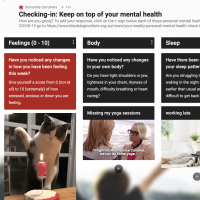Leading Program Teams: Virtual check-in using padlet General Resource - Review and consider possibilities
Last updated on 28/07/2020
-
You must be signed in to access this function
1
Description
When leading groups or teams, a check-in process at the beginning of each meeting helps to build rapport. Here is an example of a virtual check-in process using Padlet. It focuses on mental health, especially created for use during COVID-19 times.
Overview
When facilitating, I usually do a check-in process at the beginning of each meeting, just to see how everyone is going. We can usually tell how someone is going by how they look and how they behave, it's not so easy in a video conferencing context.
For our Program Leaders' Network July 2020 lunch box session, I tried something new. I created a virtual collaboration space to ask how our members were going.
A few of our leaders were keen to do something similar with their teams. Here's what I did:
- I searched for content I could use to prompt colleagues to reflect on their mental health. I found this weekly mental health check-in template from the Black Dog Institute.
- I adapted the template into a padlet gallery and popped in a couple of responses.
- Then sent the link to colleagues https://padlet.com/scarruthers3/mtc1jyp4cj1s3bef via our MS Teams space before the meeting. I then put the link in the chat when the meeting started.
- Below is the padlet I sent in the previous link. I've removed people's responses, so you can copy this one and adapt it for your own use.
Considerations
This check-in process encourages colleagues to reflect on their levels of stress (and other indicators of wellbeing) during the COVID 19 pandemic. The padlet activity is a fun way of bringing the topic of mental health into a conversation - Help to reduce stigma and support people to be proactive about accessing resources and seeking help.
IMPACT When I used it, we had about 30% of our colleagues add to the padlet. We also had a very lively and authentic conversation in the meeting that followed. I had several colleagues contact me that day, with questions about how to create one for their own teams. Unfortunately, I'm not able to track how many people opened the Black Dog information link, or accessed other support services as a result of the activity.
Enabling Technology
I found Padlet pretty easy to use, with little experience. Just be sure to check the box that keeps participants anonymous. I added a couple of fun gifs and images to create a light tone. Griffith has subscribed to Padlet, so it's free for staff to create your own. There are heaps of resources available to help you.
Support Resources
-
Padlet & GriffithU Padlet Backpack
Information to get you started with padlet
-
Checking-in: Keep on top of your mental health
A padlet template I created, that you can copy and use as a virtual check-in activity
-
Your weekly personal mental health check-in during Coronavirus
Blog entry from the Black Dog Institute. A proudly independent not-for-profit medical research institute affiliated with UNSW Sydney.
-
Making copies of a padlet
We call that 'Remake' here... support resource from padlet
Contributed by
-
Learning Futures
Samantha Carruthers
s.carruthers@griffith.edu.au
Licence
© 2024 Griffith University.
The Griffith material on this web page is licensed under a Creative Commons Attribution NonCommercial International License (CC BY-NC 4.0). This licence does not extend to any underlying software, nor any non-Griffith images used under permission or commercial licence (as indicated). Materials linked to from this web page are subject to separate copyright conditions.
Preferred Citation
(2020). Leading Program Teams: Virtual check-in using padlet. Retrieved from https://app.secure.griffith.edu.au/exlnt/entry/9689/view