Student Response Tools EdTech - Review and consider possibilities
Last updated on 30/11/2020
-
You must be signed in to access this function
0
Description
Student Response Tools include technology that supports quick in-class question activities, such as quizzes, polling (voting) and surveys. There are a variety of tools available for use in an online or face-to-face environment.
Overview
The use of Student Response Tools in teaching allows for active student involvement in discussions, which supports the Griffith 2020 strategy of "placing students at the centre of our educational activities".
Student Response Tools can be used in online or on-campus classes to:
- Elicit student participation and engagement to prompt deeper thinking about a particular question or problem.
- Monitor students’ understanding of course content in real time, in order to identify and address areas of confusion and adjust the pace of the course appropriately.
- Provide students with instant feedback on their comprehension to help them monitor their own understanding.
- Spark discussion among students as they compare, justify, and (perhaps) modify their answers.
Enabling Technology
Below is a summary of some Student Response tools that are currently in use at Griffith to help you select an option that may best suit your needs. These include:
- Blackboard Collaborate Polls - polling feature available in this virtual classroom tool
- jPoll - polling tool built at Griffith for learning and teaching
- Yammer Polls - polling feature available in this private social network
- Poll Everywhere - online polls and brainstorming/crowd sourcing
- Answer Garden - online word cloud/crowd sourcing
There are many other Student Response tools available on the market. These tools can be fully online; require software and hardware (like clickers and receiving devices); or solutions that combine both. For tools that are not hosted and supported by Griffith, please ensure privacy and possible cost factors are considered when selecting an appropriate solution.
Implement
Student Response Tools in Practice
- Social, Peer and Collaborative Learning
Students provide autonomous feedback which can show common issues or learning within a group. This can spark discussion in groups and allow for sharing of knowledge and experiences. - Flipped Learning
Traditional lecture-type content is delivered external to class time, essentially replacing time allocated previously to study or homework, to focus class time on discussion, activities and student interaction. - Active Learning
Students are provided with opportunity for anonymous feedback in the class environment to actively participate in focusing on the areas of need to assist their own learning.
Support Resources
-
jPoll Showcase
More information on using jPoll
-
Blackboard Collaborate - Polling Quick Reference Guide
[PDF 190KB]
-
The Pedagogical Implications of Implementing New Technologies to Enhance Student Engagement and Learning Outcome
Sue Monk, Chris Campbell
-
Introducing a learner response system to pre-service education students: Increasing student engagement
Alison Sammel, Katie Weir, Christopher Klopper
-
Meaning Check Questions as an Active Learning Tool in the University Biology Laboratory assists International Students
Hye-Jin Hawkes Aldo Armstrong Hawkes Kathryn Tonissen
-
Student polling software: where cognitive psychology meets educational practice?
McGivern, P. and Coxon, M. (2015)
Contributed by
-
Learning Futures
Licence
© 2024 Griffith University.
The Griffith material on this web page is licensed under a Creative Commons Attribution NonCommercial International License (CC BY-NC 4.0). This licence does not extend to any underlying software, nor any non-Griffith images used under permission or commercial licence (as indicated). Materials linked to from this web page are subject to separate copyright conditions.
Preferred Citation
(2020). Student Response Tools. Retrieved from https://app.secure.griffith.edu.au/exlnt/entry/3845/view