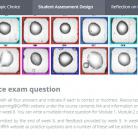PebblePad: a digital learning platform for student partnerships Faculty Spark - View, reflect and apply
Last updated on 21/02/2020
-
You must be signed in to access this function
1
Description
The use of PebblePad as a personal learning platform for a Students as Partners (SaP) teaching approach for student negotiation of course curriculum, co-creation of assessment and partnership reflections.
Challenge
The challenge in adopting a SaP approach to improving student engagement in lectures and problem-based classes was deciding on a digital learning platform for student centered negotiations and reflections. In particular, I required a personal learning platform that was simple for the students to use, endorsed by the university through professional development training and support, and a system that could be integrated into Learning@Griffith (Blackboard).
Approach
The digital learning platform chosen was PebblePad which was endorsed by Griffith University and could be integrated into Blackboard. As a result of investment in PebblePad, there was significant professional development for staff using the platform which included workshops run by Learning Futures, the Griffith Sciences Learning and Teaching Team as well as continual support from learning and teaching consultants. More importantly the students in my second year course had already been exposed to PebblePad in a number of first year courses which meant that they were already familiar with the learning platform. Therefore, PebblePad met the criteria required for my teaching approach and was used as a personal learning environment for undertaking the tasks involved with the partnership as well as reflecting on and evaluating on each aspect.

A PebblePad workbook was created for selection of topics that made up part of the curriculum, active-learning tasks such as designing multiple choice questions for the assessment; and a final evaluation/reflection of the partnership. The personal learning platform was also used to negotiate the terms of the partnership which included selection of the topics for the course and the number of student generated exam questions used for assessment, both performed through a democratic process.
Outcomes
PebblePad was an excellent digital learning platform for my students as partners approach for two main reasons. The first, was that the students already had used the digital learning platform in previous courses and second, it provided a safe space for student reflections on the partnership which was only accessible to the academic and not their peers.
The digital learning platform (PebblePad) was the obvious choice to use as it was endorsed by the university, and there is ample training provided to students. PebblePad also provides students with a repository of their academic work as assets and resources which may be useful to them to demonstrate and give specific examples of thier employability skills to employers in the future.
More importantly, we discovered that PebblePad was an excellent platform for student reflections leading to very honest and uninhibited accounts of their partnership experience even though they were asked to provide a minimum of 20 words for each reflection. We believe that the honesty and extensive nature of student reflections was a result of:
- The anonymity of the personal learning environment from their peers.
- Asking student to reflect in a minimum number of words (20 words) rather than asking student to write large reflections. Some students provided reflections that were several paragraphs in length.
Implement
A few important tips in using PebblePad:
- Ensure the technology is capable for the learning task.
- Make sure that it is easy to use for yourself and the students.
- Provide training for students if required although there are resources available for PebblePad.
- Seek out training and support form Learning Futures and Group L&T Support Teams.
Next Steps
Pebblepad (Fact sheet). Getting Started with VLE tools and the Course Design Standards.
Pebblepad (Module). Getting Started with VLE tools and the Course Design Standards.
Contributed by
-
Griffith Sciences
School of Environment and Science
Christopher Love
37353678
c.love@griffith.edu.au
Griffith Experts profile -
Learning Futures
Licence
© 2024 Griffith University.
The Griffith material on this web page is licensed under a Creative Commons Attribution NonCommercial International License (CC BY-NC 4.0). This licence does not extend to any underlying software, nor any non-Griffith images used under permission or commercial licence (as indicated). Materials linked to from this web page are subject to separate copyright conditions.
Preferred Citation
(2020). PebblePad: a digital learning platform for student partnerships. Retrieved from https://app.secure.griffith.edu.au/exlnt/entry/8108/view