Student Generated Test Questions Active Learning - Active Learning
Last updated on 18/05/2020
-
You must be signed in to access this function
0
Description
In this activity students generate test questions that can be incorporated in summative assessment or used to create a peer-designed formative quiz.
How to implement the strategy
- Begin the session by providing students with guidance and templates on how to construct a valid multiple-choice question or short answer question. The focus is on application of knowledge rather than recall.
- Divide the class into groups of 3-4 students.
- Provide each group with a topic for which they are to write a question and answer (s). Alternately use the course level outcomes as areas of focus for question writing.
- Support the question writing activity by providing each group with feedback so they can create at least one question during the session that can be added to a formative quiz or exam.
- Towards the end of the session organise for groups to swap questions; give students with guidance on evaluating question quality and provide protocols for offering peer-feedback on question design.
The purpose of the strategy
Creating a test or quiz from a question bank generated by students is an activity where students are invested in their learning.
Question writing encourages students to think about what they have learned by reflecting on their understanding of content, exploring assumptions and identifying gaps in their knowledge. It is an excellent task for students to experience application of knowledge as they create scenarios to test concepts. Students also develop an appreciation of the skill required in designing quality questions that test application of knowledge.
For educators, question writing by students can be used to assess their depth of understanding. This task can also be used to introduce peer-feedback in the class using guided strategies to assist students develop the skill.
Read More
Juan Miguel Rosa Gonzalez has adopted this strategy in his teaching of Business students at Griffith University. Read his version entitled "Create your mock exam", which encourages students to create model answers in addition to generating questions.
In this Teaching Channel video, Jennifer describes a slightly different version of student generated test questions. She offers sound pedagogical explanations for the rationale behind this strategy.
https://www.teachingchannel.org/video/preparing-students-for-tests
Further Reading
Hancock, D., Hare, N., Denny, P., & Denyer, G. (2018). Improving large class performance and engagement through student‐generated question banks. Biochemistry and Molecular Biology Education, 46(4), 306-317. doi:10.1002/bmb.21119
In this paper the authors discuss the use of student-generated questions in a first-year biochemistry course. The authors’ description of the task can be adapted to one session or over several sessions.
Jones, J. A. (2019). Scaffolding self-regulated learning through student-generated quizzes. Active Learning in Higher Education, 20(2), 115-126. doi:10.1177/1469787417735610
In this paper the author discusses the use of student-generated quiz questions to encourage self-regulated learning in students. The study shows students found the activity a positive learning experience. In addition, student feedback generated a list handy list of improvement for implementing the activity.
The learning focus of the strategy
- Collaborative Learning
Technology that can be used to enhance the strategy
Collaborate Ultra: Use the breakout room function in Collaborate Ultra to organise student groups online. Ensure each group has access to a shareable document with the topic they are writing a question for.
Microsoft Teams: Create a course site in Microsoft Teams; create a channel for each topic that you would like students to generate a question; add 3-4 students into each channel. They can use the chat function and share a word document to generate their question. At the end of the session, regroup via an online meeting.
Padlet: Use this platform to display student questions and allow for peer-feeback.
Class size that is suitable for the strategy
- 20 - 50 students
- < 20 students
Activity group size
- Pairs
- Small group < 10
Year level in which the strategy is often used
- First year
- Second year
Discipline area (Academic Group) in which the strategy is often used
- Arts Education and Law
- Griffith Business School
- Griffith Health
- Griffith Sciences
- Other Group
Phase of the learning and teaching session in which the strategy will be used
- Main phase of the session
Preparation time for the strategy
- Between 10 and 25 minutes
Duration of the strategy
- Between 10 and 25 minutes
Level of learning outcome that the strategy is designed to address
- Apply
- Create
- Evaluate
- Understand
Learning space appropriate for the strategy
- Computer room
- Online
- Seminar room
- Workshop
Assessment Strategies
- Formative Assessment
- Summative Assessment
Preferred Citation
(2020). Student Generated Test Questions. Retrieved from https://app.secure.griffith.edu.au/exlnt/entry/8588/view
Licence
© 2024 Griffith University.