Accessibility in VR and Immersive Learning EdTech - Review and consider possibilities
Last updated on 30/11/2019
-
You must be signed in to access this function
1
Description
Virtual Reality is hitting mainstream for Learning and Teaching. This raises questions for Educators re: design equity and user-friendly experiences.
Overview
While VR has been 'on the way' for a very long time, the implications for application in Learning and Teaching contexts have been hampered somewhat by the technology itself with most studies (small) indicating 'mixed' reviews from users with disabiities.
Considerations
The three (3) Principles of Universal Design for Learning (UDL)
UDL is a framework for how to develop learning activities and assessments based on three main principles:
- Representation: UDL recommends offering information in more than one format. For example, textbooks are primarily visual. But providing text, audio, video and hands-on learning gives all a chance to access the material in whichever way is best suited to their learning context.
- Action and expression: UDL suggests giving kids more than one way to interact with the material and to show what they’ve learned. For example, students might get to choose between taking a pencil-and-paper test, giving an oral presentation or doing a group project.
- Engagement: UDL encourages teachers to look for multiple ways to motivate students. Letting kids make choices and giving them assignments that feel relevant to their lives are some examples of how teachers can sustain students’ interest. Other common strategies include making skillbuilding feel like a game and creating opportunities for students to get up and move around the classroom.
Find out more at http://udlguidelines.cast.org/more/frequently-asked-questions
Students with Disabilities
If you are looking to implement VR or AR into your curriculum, you should be aware of specific accessibility considerations such as:
- Mobility
- Hearing
- Cognition
- Low vision
- Blindness
- Olfactory
- Older Users
The video below (Google - linked via support section) also encompasses the consideration for temporary and situational disabilities eg. broken legs.
View the Griffith University Students with Disabilities Policy here.
Enabling Technology
Immersive Technologies and its application to Learning and Teaching are varied across use-cases, and should be discussed with L&T Consultants or Learning Futures before proceeding with design.
- Virtual reality replaces the real world with a virtual environment created by software. e.g. Oculus Rift, HTC vive, Google cardboard
- Augmented reality supplements the real world with virtual objects. e.g. Microsoft Hololens, Google Glass
Implement
Review the Guides (sourced via University of Melbourne) attached below to get a real and applicable sense of how you can design for your cohort incorporating considerations, the demographic make-up of your cohort and accommodation for those with disabilities.
Support Resources
-
Accessibility of Virtual Reality Environments
A succinct and informative website providing guidance for incorporating Accessibility into Immersive Technology design.
-
Accessibility for AR and VR (Google Video)
This long (30 mins) but informative session, provided by Google covers ways you can make your VR and AR more accessible and inclusive for all users.
Contributed by
-
Learning Futures
Licence
© 2024 Griffith University.
The Griffith material on this web page is licensed under a Creative Commons Attribution NonCommercial International License (CC BY-NC 4.0). This licence does not extend to any underlying software, nor any non-Griffith images used under permission or commercial licence (as indicated). Materials linked to from this web page are subject to separate copyright conditions.
Preferred Citation
(2019). Accessibility in VR and Immersive Learning. Retrieved from https://app.secure.griffith.edu.au/exlnt/entry/7988/view