Using OneNote to provide Instant Feedback Faculty Spark - View, reflect and apply
Last updated on 09/10/2019
-
You must be signed in to access this function
2
Description
Associate Professor Gary Grant and his teaching team are using Microsoft OneNote to provide instant feedback for students in class. The live-inking feature makes OneNote an excellent active learning tool.
Challenge
The challenge was to achieve genuinely active and collaborative learning in class. We know that when students are engaged in the construction of their own knowledge and understanding, it leads to better outcomes. Technology which allow students to passively watch and receive digital information, like PowerPoint, do not facilitate an active classroom experience. We were looking for a way to get the students to interact with resources, where we could scaffold problem solving and provide instant feedback to guide them. A secondary challenge was to develop a method of designing learning and disseminating resources for ever-larger classes efficiently and sustainably.
Approach
Using OneNote digital notebooks, it is possible to organise an approach to teaching which is tailored to student needs and sustainable. OneNote allows the presentation and live annotation of diagrams, images and problems in class. Students get teacher annotations, along with their own notes, and are able to watch them in progression later. This means that instead of an already labelled diagram or a completed problem as would be presented in a textbook or on a slide, they take part in the labelling or problem-solving process and have access to this progression of steps later. In addition, the teaching team can provide feedback to students in the session, in order to guide them in the creation of their own knowledge.
Outcomes
Student outcomes are still being assessed, but more and more students are opting in to receiving their resources via OneNote. One identifiable outcome has been the saving in time and paper. Because resources can be published straight into student notebooks right up to 5 minutes before class, it gets rid of the need for handouts and queing for the printer which is a real positive.
Enabling Technology
Microsoft OneNote is one of the suite of Microsoft apps available to educators and students at Griffith. OneNote allows educators to create a digital notebook for each student, with separately permissioned sections for read-only content, individual work and whole class collaboration. To find out more about Gary's use of OneNote, watch his presentation at the recent Griffith Microsoft Summit.
Implement
Here are some tips for implementing OneNote in your teaching:
- Have a play with the tool, to find out what it can do in a non-pressure setting.
- Try using OneNote to organise your personal work first, before implementing it in a course.
- Transition students by giving them a choice between new and traditional modes, rather than forcing them all into a new system.
Contributed by
-
Griffith Health
School of Pharmacy and Pharmacology
Associate Professor Gary Grant
(07) 555 29213
G.Grant@griffith.edu.au
http://orcid.org/0000-0002-2574-5442
Griffith Experts profile -
Learning Futures
Licence
© 2024 Griffith University.
The Griffith material on this web page is licensed under a Creative Commons Attribution NonCommercial International License (CC BY-NC 4.0). This licence does not extend to any underlying software, nor any non-Griffith images used under permission or commercial licence (as indicated). Materials linked to from this web page are subject to separate copyright conditions.
Preferred Citation
(2019). Using OneNote to provide Instant Feedback. Retrieved from https://app.secure.griffith.edu.au/exlnt/entry/8789/view