Using PebblePad as a design brief with a first year cohort Faculty Spark - View, reflect and apply
Last updated on 25/02/2020
-
You must be signed in to access this function
0
Description
Dr Leigh Ellen Potter used PebblePad with her Human Computer Interaction students as a platform to deliver an industry design brief.
Challenge
The Human Computer Interaction course has an intake of about 420 students, and is used in four degree programs across three year levels and three campuses.
Leigh Ellen was looking for a tool to deal with a large number of students with different interests, skill sets and approaches to their work, which would also support the assessment and learning objects for the course.
For this course, PebblePad was used to facilitate a major assessment asking students to create a Design Brief for a real industry project: Design an interactive technology installation for Sea World.
For this real-world project, students analyse a situation, work out how technology can play into that situation and, most importantly, design the solution. Included in the design process is the need for students to reflect on their work and allow them to demonstrate what they have learnt and how they have grown. As the design brief is a real artifact for a client, students could use this in their portfolios as evidence to showcase their skills in the future.
Approach
The brief document that students were required to submit included their user research, design drafts, testing, and final designs for a product. It was scaffolded in 10 sections, with two submission points throughout the trimester.
The teaching team supported students in their use of this resource via workshop exercises.
Outcomes
PebblePad was used as a framework that allowed students to create the design brief, and also reflect on their work. They were able to use the tool to contribute to an eportfolio that showcased not only that they understand the theory, but that they can apply it for a real-world scenario as well.
Students were excited and provided very positive feedback that they were able to work on a project for a real industry client.
The PebblePad workbook was used in face to face workshops to facilitate small groups working together to answer design questions and document in a location that the whole team could access. Students then took that away and developed individual design briefs in PebblePad.
Positive student feedback indicated that the workbook allowed for weekly tasks making it easier to manage with a clear layout. Some of the restrictions regarding formatting that PebblePad allowed caused frustrations for students, so they are looking forward to enhancements in the system.
Students were asked to include paragraph text responses in the templates provided. As the text entry field displayed as fairly small, they assumed that they didnt need to write much, even though there was a suggested word count and the text box is set to grow as more text is added.
Students also felt that the PebblePad platform was less formal than an essay or assignment submission. This put students at ease with assessment, however students said it caused me to trivialise the assignment and contributed to more spelling and grammar mistakes.
The teaching team was able to mark all of the submissions via their ATLAS workspace at set points in time.
Enabling Technology
Pebblepad (Fact sheet). Getting Started with VLE tools and the Course Design Standards.
Pebblepad (Module). Getting Started with VLE tools and the Course Design Standards.
Implement
When considering using PebblePad as an activity or assessment task, consider the following:
- Book training for the whole teaching team priot to implementation
- Spend time on the structure of your template and test this with students
- When designing the workbook consider the amount of instructional text on the page - less is often more
Students will have preconceptions, so:
- Outline how PebblePad will be used for your course
- Provide instructions on the use of PebblePad
- Set clear expectations for your work depth and quality
- Provide a detailed support document for assessment requirements
- Provide examples of completed work
Your Learning and Teaching Consultant can suggest ways of optimising the use of PebblePad for your teaching practice.
Griffith Graduate Attributes
PebblePad may assist in the development of the following Griffith Graduate Attributes:
- Effective communicators and collaborators
- Innovative, creative and entrepreneurial
Support Resources
Contributed by
-
Griffith Sciences
School of Information and Communication Technology
Dr Leigh Ellen Potter
(07) 373 55191
l.potter@griffith.edu.au
http://orcid.org/0000-0003-3747-1335
Griffith Experts profile -
Learning Futures
Licence
© 2024 Griffith University.
The Griffith material on this web page is licensed under a Creative Commons Attribution NonCommercial International License (CC BY-NC 4.0). This licence does not extend to any underlying software, nor any non-Griffith images used under permission or commercial licence (as indicated). Materials linked to from this web page are subject to separate copyright conditions.
Preferred Citation
(2020). Using PebblePad as a design brief with a first year cohort. Retrieved from https://app.secure.griffith.edu.au/exlnt/entry/7328/view