PebblePad: Developing ePortfolios for learning (and beyond) Student-Centred Activity - read, consider and design
Last updated on 21/02/2020
-
You must be signed in to access this function
0
Do you want your students to develop an ePortfolio to document and present their achievements in their studies and beyond?
PebblePad can provide a platform to develop portfolios over a period of time - trimester, year, or whole of program. Students can even take them with them when they graduate!
How can PebblePad support ePortfolio development?
PebblePad offers a number of exciting benefits for both student and teaching teams, as well as contributing to institutional goals
Benefits for students include the ability to...
- Develop their own personal brand and professional identity
- Document experiences through reflections, blogs or activities embedded in the ePortfolio
- Create with a variety of content types and page formats
- Submit work for assessment, and receive marks and feedback
- Create rich ePortfolios of their curricular and extracurricular experiences to share with their peers, for assessment, employers and the world!
- Create an Alumni account and take their ePortfolios with them to further develop after they graduate
Benefits for the teaching team include the ability to...
- Distribute, collect and manage ePortfolio templates and completed works via one online platform
- Enable students to make sense of what they have experienced in their course or program, by collating and curating content
- Include the teaching team in the PebblePad environment to easily access and provide feedback on submissions
- ePortfolios can be built upon throughout a program, with distinct work undertaken in courses
- View statistics on who has submitted (or not submitted) work at various times throughout the course/program
Benefits for the institution...
- ePortfolios assist students in thinking about what they will do when they graduate, and can start to be developed from the first trimester of their program. This allows our graduates to have a better sense of purpose while here, and leave with a good understanding of their skills, abilities and attitudes as they move forward in their chosen careers.
- ePortfolios can also be used to evidence against industry standards or CPD requirements
Examples of PebblePad in Action ePortfolio development
The following are real-life Griffith examples of academics using PebblePad to enable their students to develop eportfolios.
-
Program Director, Fine Art, QCA - Dr Bill Platz
Using ePortfolios in Fine Art
-
Senior Lecturer, School of Medical Science - Dr Andrew Pearson
ePortfolio for first-year students to focus on the future
Related Readings
- Jenson, J. D. (2011). Promoting self-regulation and critical reflection through writing students' use of electronic portfolio. International Journal of ePortfolio, 1(1), 49. Retrieved from https://eric.ed.gov/?id=EJ1107586
- Pearson, A., Harris-Reeves, B., Mitchell, L., & Vanderlelie, J. (2018). Use of ePortfolios in Health Professions Education. In Emerging Technologies and Work-Integrated Learning Experiences in Allied Health Education (pp. 211–232).
Consider
- Will you provide a template?
- Is there a marking rubric?
- What are the clear instructions for what content, formatting and genre of writing you are looking for?
- Will there be a chance for feedback before the final submission?
- Is there clear purpose for the ePortfolio? (How does it connect with Learning Objectives, other courses in the Program, Graduate Attributes and/or career development and employability? What is in it for the student?)
Learning More...
Pebblepad (Fact sheet). Getting Started with VLE tools and the Course Design Standards.
Pebblepad (Module). Getting Started with VLE tools and the Course Design Standards.
Review Faculty Sparks
Attend PebblePad workshops
Watch our Using PebblePad for ePortfolios webinar [2018]
Programmatic Approaches...
Consider collaborating with the Program Director and other Course Convenors to implement a Program-wide approach to the use of PebblePad. While this is not necessary, PebblePad allows students to access the content and activities over the length of their program.
Conducting Research...
Consider conducting research related to your use of PebblePad for publication in discipline specific journals or those with a higher education focus.
Consult
Contact your school's Learning and Teaching Consultants.
Self-help resources, user guides and how-to videos are available at on Griffith’s PebblePad Help site
For technical support using PebblePad, contact the IT Support Centre (ithelp@griffith.edu.au or x55555).
Licence
© 2024 Griffith University.
The Griffith material on this web page is licensed under a Creative Commons Attribution NonCommercial International License (CC BY-NC 4.0). This licence does not extend to any underlying software, nor any non-Griffith images used under permission or commercial licence (as indicated). Materials linked to from this web page are subject to separate copyright conditions.
Preferred Citation
(2020). PebblePad: Developing ePortfolios for learning (and beyond). Retrieved from https://app.secure.griffith.edu.au/exlnt/entry/6525/view