Padlet Tactics for Empowering Pedagogies EdTech - Review and consider possibilities
Last updated on 23/10/2020
-
You must be signed in to access this function
0
Description
Padlets are like digital walls where you or your students can contribute content across a range of types (audio, video, links etc.). The use of Padlet can support empowering pedagogies such as Active and Collaborative Learning.
Overview
There are many ways to implement the use of Padlet in your Course, the possibilities are practically endless! Here are a few tactics to get you going.
- Building a Storyline
- Add a beginning of a contextual or conceptual story for students to complete on their padlets (you might like the timeline template for this)
- Building a Timeline
- As students or groups to develop a timeline of events as a learning and research activity, this can be distributed back to the class as learning resurces or presentations.
- Predicting Activity
- As you progress through content, have students predict what comes next with notes on padlet. Refer back to notes and discuss how close the student guesses were.
- Collaborative Note-taking
- Groups can collaboratively add notes to Padlet, these can be exported for group use, or embedded in course for all to access as review materials
- Q&A Boards / Exit Tickets
- Similar to above, have students add questions to class padlets and review/add answers and make available for all afterwards
- Event / Task Planning
- Use Padlet as a quick way to rapidly and collaboratively plan an event (real or as activity)
- Crowd Source and share via QR Code Gallery
- QR codes can be auto-created as a 'share' option for Padlets. These can be printed and or shared for Students to access other groups padlets (best in physical room)
- Collect, Reflect & Present
- Handy for those out in WIL contexts, or visiting Industry or field trips for example. Images and stories can be created on Padlet as a way of collecting, reflecting and presenting back to the class.
- Poster Presentations
- Replace paper with digital inking, interactive Poster presentations that can be embedded, or exported as PDF for printing if required.
- Image tagging and hot-spotting
- Ask students to share a picture as their Padlet background, and then add comments or points of interest to explain that image
- Analyse a Quote
- Provide a quote on Padlet and ask students to add their thoughts on meaning, hidden meanings etc. Bring back to the class and flesh it out
Considerations
Moderation of Padlets
If you are doing the type of activity that is asking for a suggestion, idea or opinion, you may consider 'moderation' of posts to Padlet prior to release (Settings > Privacy > Moderate Posts).
Implement
For more information on Padlet, visit the L&T Support Site Padlet page.
Contributed by
-
Learning Futures
Licence
© 2024 Griffith University.
The Griffith material on this web page is licensed under a Creative Commons Attribution NonCommercial International License (CC BY-NC 4.0). This licence does not extend to any underlying software, nor any non-Griffith images used under permission or commercial licence (as indicated). Materials linked to from this web page are subject to separate copyright conditions.
Preferred Citation
(2020). Padlet Tactics for Empowering Pedagogies. Retrieved from https://app.secure.griffith.edu.au/exlnt/entry/9289/view