Using Padlet for increased communication Faculty Spark - View, reflect and apply
Last updated on 09/11/2020
-
You must be signed in to access this function
1
Description
Padlet was used for sharing discussions, ideas and resources for a Masters course. The course was being re-developed for mixed mode and Padlet provided a platform for both online and face-to-face students to engage in discussions on weekly topics.
Challenge
The ‘Sociolinguistics for Second Language Teachers’ course in the M.TESOL program was being re-developed for mixed mode delivery. The course covers many different topics related to Sociolinguistics and classroom discussions are an integral part of the learning. Students enrolled in the course have many unique experiences to share so I wanted to find ways to encourage discussion, sharing of ideas and resources that could be accessed by both online and face-to-face students.
I was working with Karin Barac, L&T consultant in the AEL group, who suggested incorporating Padlet into the course.
Approach
As part of the mixed mode delivery, weekly readings, videos and discussion questions were part of the pre-session activities students were expected to complete. Initially, Padlet was used as a place for students to address specific discussion questions related to the readings and videos. They could share their reactions to the topics and questions, share their related experiences, share any resources they knew of related to the topic, and even pose questions to the other members of the course.
One Padlet wall was used for all topics as there were overlapping ideas and relevance to all topics in the weekly discussions. Having one page meant that the topics were not regarded as completely separate from each other.
The link to the Padlet was embedded in the course L@G site for easy access and I spent some time explaining its purpose and how to post content during the first session. The trial version we had access to at the time showed posts as being anonymous, so students were instructed to write their names on any posts.
From the very first week, students posted frequently on the Padlet. There were no expectations for ‘perfect English’ or a specified length, in the hopes to create a welcoming and inclusive space for all students to simply share.
When Covid-19 forced all classes online, our Padlet space became even more vital for discussions. When we had discussions in Break-out rooms, students would write their group’s ideas and responses on the Padlet wall. Often, during an online session, I would also ask students to write their individual responses to a question or topic on the Padlet wall. We would often discuss some of the responses back in the main room and I could share my screen to highlight particular responses. As responses were recorded in a single space, we could also return to them easily in future classes to add to those discussions and use the content and ideas for assignments.
As we began to experiment further in the Padlet space, other media was used in the Padlet tool. For example, during the linguistic landscapes topics, students used PowerPoint slides to share photographs with each other in break out rooms. They discussed each photograph and took notes on the PowerPoint slides, then posted their PowerPoints to the Padlet. Back in the main room, I shared some of the PowerPoints with the whole class and discussed them. Students then had the opportunity to look at all the PowerPoints in their own time, and students who had not attended the synchronous session also had access to them. Performing these functions on Padlet are relatively simple and so only required brief instructions or reminders to students on how to add the content.
Outcomes
The Padlet wall was a great space to encourage sharing of ideas and resource. The students shared stories from their own experience as teachers, learners and members of communities. They shared resources they thought might interest other students, such as newspaper articles.
Using the Padlet to record classroom discussions was an excellent way to record the ideas and to have easy access to them in the future for further reflection or for assignments. Once posted, everyone in the course could benefit from the sharing of others, and not be limited to the ideas discussed in their own group. Padlet was a way to conduct group work and sharing between groups similar to group work activities in the face-to-face context. Similarly, writing individual responses to questions posed in class provided a means for all students to contribute an answer and increase participation in the class discussion. Those who didn’t attend the synchronous session could add their responses at a later time and read the responses of others.
Students in the class commented that it was a useful to have all the ideas in one place in order to refer back to for their assignment preparation. They found the platform very easy to use and navigate.
Implement
Padlet is very simple to set up and easy for students to engage with - it is very intuitive - and yet offers many options for different types of engagement. I suggest introducing Padlet to students early in the course and providing time for them to play with the various options for sharing.
Now that numerous padlets are an option, the Padlet can serve as a suppository of ideas and resources, or you could have different Padlets set up for different activities or different topics of discussion. It can also be useful for group work, such as brainstorming activities.
The use of Padlet is only limited by your imagination: There are numerous options on the visual set up – tiles appearing horizontally or vertically, new posts appearing at the end, or at the beginning, a timeline, a world map, and a brainstorming mind map option.
It is important for instructors to also be present in the Padlet space and be valuing it as a tool in the classroom. I regularly commented on students posts or asked questions. I also incorporated content and comments from Padlet into class discussions. I believe this contributed to the ongoing engagement on the platform.
Next Steps
I will continue to use Padlet in this course as a platform for shared discussion. I would like to incorporate more visuals – images and video content – to enhance the interactions and add an extra dimension to the engagement and the sharing capabilities. I also think that providing options for recording voice might take the pressure off some students to write academically.
I would love to know ways that Padlet is being incorporated in other courses, there seem to be endless possibilities and so many creative applications of the tool.
Contributed by
-
Arts, Education and Law
School of Humanities, Language and Social Sciences
Dr Kelly Shoecraft
07 37357639
k.shoecraft@griffith.edu.au
Licence
© 2024 Griffith University.
The Griffith material on this web page is licensed under a Creative Commons Attribution NonCommercial International License (CC BY-NC 4.0). This licence does not extend to any underlying software, nor any non-Griffith images used under permission or commercial licence (as indicated). Materials linked to from this web page are subject to separate copyright conditions.
Preferred Citation
(2020). Using Padlet for increased communication. Retrieved from https://app.secure.griffith.edu.au/exlnt/entry/9829/view